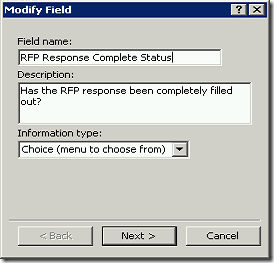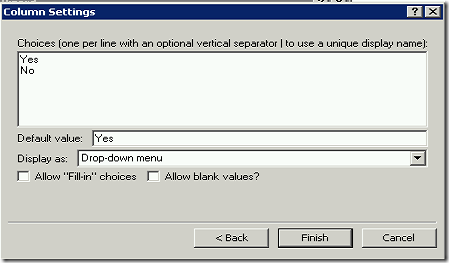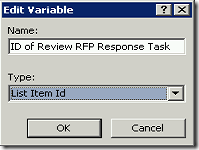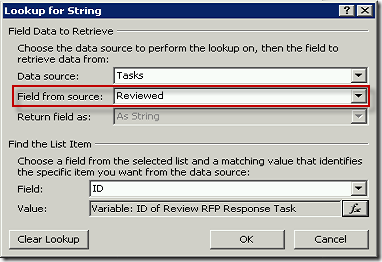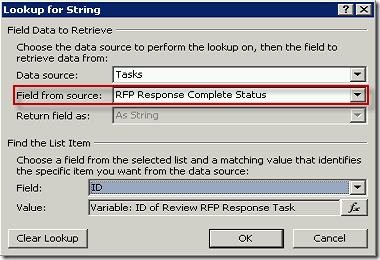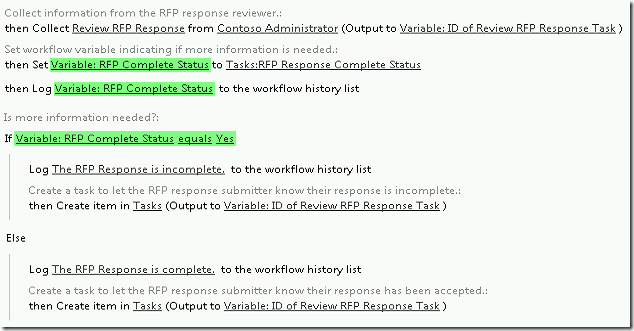MSDN white paper: Creating and Publishing Excel 2010 Documents with Custom SharePoint 2010 Workflows
October 27, 2010Published: SharePointPro Connections Magazine Article
November 10, 2010SPD 2010 – Collect Data From User Activity – Missing Column
When you use the Collect Data From User Activity in SharePoint Designer 2010 you can define a column to add to the Tasks list (or another list if you associate your workflow with a different list to hold workflow tasks). This column which you define is used to store the data from the user.
This procedure isn’t anything new, but this weird behavior I encountered today might be. After you define the new column to store the data you collect from a user you may find it does not appear in the SPD workflow designer when you try to look up the value later in your workflow.
Here’s what I encountered. In this example I am using a Collect Data From User Activity to ask the user if an RFP Response has been completely filled out. I added a Collect Data From User Activity to my workflow and configured it to collect the following field of data from the user.
I allow the user to select Yes, or No.
Then, I store the ID for the list item associated with the user’s response in a workflow variable.
It looks like this in SPD after everything is configured.
Next, when I tried to set a workflow variable equal to the value the user entered, I did not see the RFP Response Complete Status column (the one I defined above) in the Field from source dropdown (highlighted below).
I double checked the list inside the web browser and saw SPD created the column when I published the workflow and I could not figure out why it would not show up in the dropdown list. Eventually, simply closing SPD, opening it, and editing the same workflow did the trick. The value appeared in the dropdown list and I was able to complete authoring my workflow.
As you can see, I logged the value to the workflow history list to take a peek at the variable value, and eventually used it in a Compare Data Source condition.