
HOW TO: Make a custom connector for PowerApps and Flow that calls the Microsoft Graph API
November 29, 2017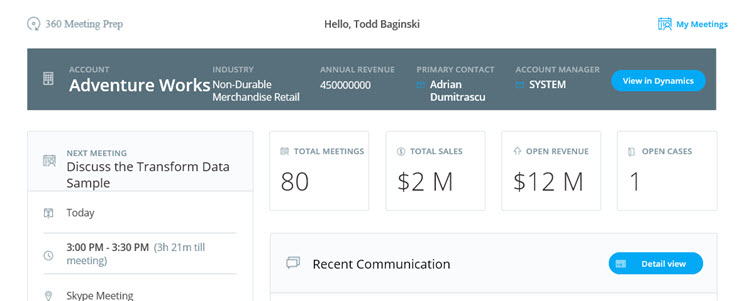
FREE WEBINAR: Creating real world mobile business applications with Microsoft PowerApps and Office 365
January 31, 2018Just last week when I was having coffee with my buddy Chris Johnson he asked how you could create an icon on a mobile device’s home screen to launch a PowerApp in one click. I bet a lot of other folks are wondering this too. Here’s how you do it:
- Open the PowerApps player on your mobile device.
- Tap the ellipses button next to the PowerApp you want to add to your home screen.
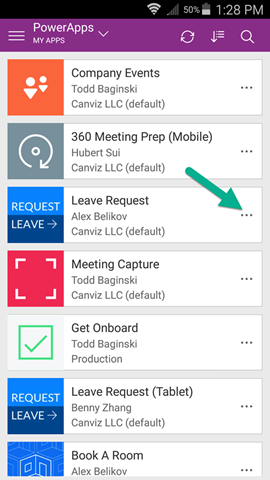
- Tap Pin to Home
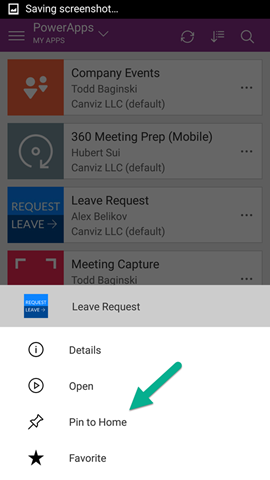
- Finally, just tap the icon for the PowerApp on your device’s home screen to launch it.



