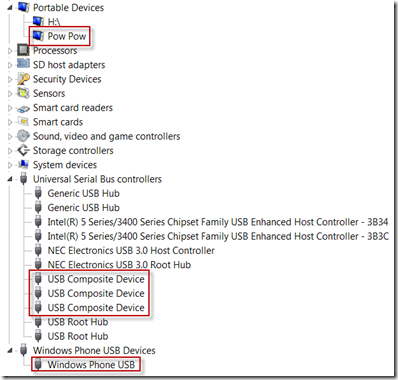SharePoint Connections Coast To Coast
March 15, 2011
Building Custom BCS User Interface Components
April 5, 2011For the past several months I’ve been developing Windows Phone 7 applications. A couple of months ago I started using a HTC HD7 device to deploy and test my applications. The HD7 is strictly a development phone and not one I registered with a mobile carrier. When my carrier, Sprint, came out with the HTC Arrive I pre-ordered it and had it in my hands a few days before it went on sale to the general public. When I went to register my HTC Arrive with my Windows Phone 7 developer account I received several different errors in the Zune application as well as the Developer Registration Tool. I tried to use the same computer where the HTC HD7 device was registered with Zune to register my HTC Arrive.
These errors included the following:
-
-
We cannot create a connection from your phone to the Internet. You can still sync content between your computer and your phone.
-
Can’t connect to your phone. Disconnect it, Restart it, then try connecting again.
-
To check sync status, connect your device.
-
I found several forum post that suggested the following process would make the errors go away so I could register the HTC Arrive with my developer account. Most of the steps people suggestion were along these lines.
1. Disconnect the phone.
2. Close the Zune software.
3. Close the Developer Registration tool.
4. Connect the phone.
5. If the Zune software does not start automatically then launch it manually.
6. Launch the Developer Registration tool.
I tried this over and over, to no avail. I also tried deleting the certificate for the phones in the Certificate Manager, deleting the phone from the Device Manager, uninstalling Zune, and rebooting the computer; all to no avail.
Eventually I installed Zune and the Windows Phone Developer Tools on my netbook and tried to register my phone on that computer. Sweet success, the very first time! During the installation process on the netbook I notice three drivers were installed for my phone. The first driver was for the phone device itself, the second driver was for the Windows Phone USB device, and the third driver was for a USB Composite device. Then I thought back to the things I tried on the computer where I was having problems and realized that each time I uninstalled the phone there that the first two drivers I mentioned above were uninstalled, but not the USB Composite device. I decided to delete all the USB Composite devices from the computer where the problems were occurring, as well as the phone driver and the Windows Phone USB device driver (all highlighted in the screenshot below – the name of my phone is Pow Pow) and plug the phone back in. All three drivers were installed automatically, Zune launched automatically, all of the errors listed above went away, and I was able to use the Developer Registration Tool to register my new phone with my developer account.
Hopefully this helps you out if you are experiencing the same errors! Have fun developing your phone apps and come check out my session on Windows Phone and SharePoint development next week at the SharePoint Connections conference in Orlando.