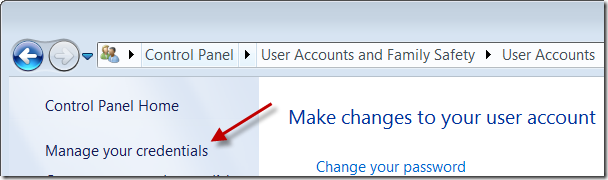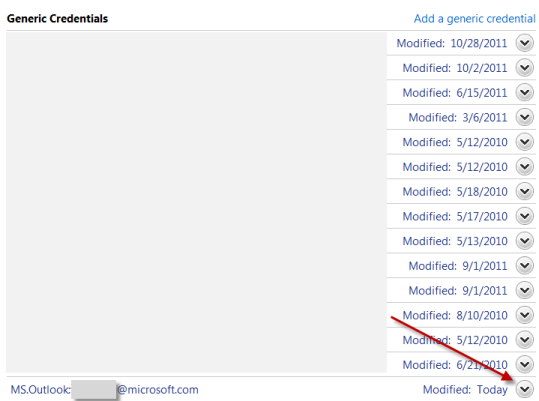Just Published: Implementing WCM Sites With SharePoint 2010
October 18, 2011
Controlling The Silverlight Media Player in a Content Query Web Part
February 13, 2012Have you changed your O365 password and then found that Outlook will not authenticate you to your O365 email account even after you enter your new password in the Outlook credentials dialog? If so, then follow these steps to allow Outlook to authenticate you to your O365 email account and download your email.
First, close Outlook.
Next, open the Control Panel and select User Accounts and Family Safety.
Then, select User Accounts.
Next, click the Manage your credentials link in the top left.
In the Generic Credentials section, select the entry corresponding to the entry for Outlook specific to your O365 account.
Click the arrow to open the entry (see the screenshot above).
Click the Edit link.
Enter your new password, then click Save.
Open Outlook and the new password will authenticate you to your O365 account and download your email.